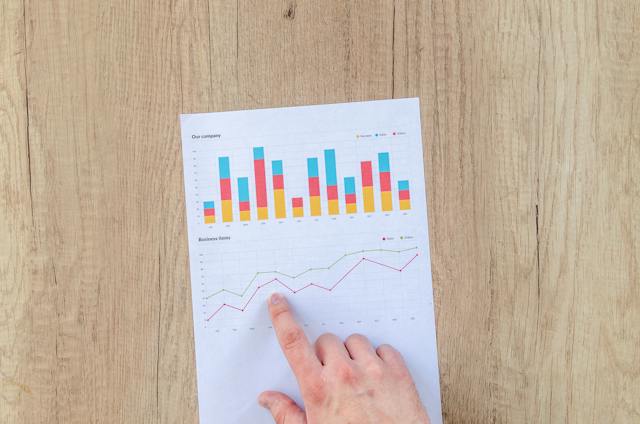Are you concerned about the security of your online accounts? Well, we’ve got some exciting news for you! Introducing Google Authenticator, the app that adds an extra layer of security to your online accounts. With Google Authenticator, you can enjoy peace of mind knowing that your personal information is protected. Let’s dive into the details!
The Power of Google Authenticator
Are you tired of worrying about the security of your online accounts? With Google Authenticator, you can say goodbye to those worries. This incredible app adds an additional layer of security by implementing a second step of verification when you sign in. This means that even if someone gets hold of your password, they won’t be able to access your accounts without the unique verification code generated by Google Authenticator.
But wait, it gets even better! Google Authenticator doesn’t require an internet connection to generate codes. So, even if you’re in an area with no internet access, you can still generate codes and ensure the safety of your accounts. It’s a game-changer for those moments when you need access to your accounts but don’t have an internet connection.
Compatibility and User Reviews
And here’s the best part – Google Authenticator is available for both Android and iOS devices. So whether you’re an Android user or an iOS enthusiast, you can enjoy the benefits of this amazing app. It’s easy to install, simple to set up, and provides you with the peace of mind you deserve.
But hey, don’t just take our word for it. Google Authenticator has received rave reviews from users worldwide. With a rating of 3.7 out of 5 on Google Play and 4.8 out of 5 on the App Store, it’s clear that users are loving the added security and convenience this app provides.
How Google Authenticator Works
So, how does it work? Well, it’s simple. Just download the app, set up your accounts by scanning QR codes or manually entering the provided key, and you’re good to go. The app will generate a unique verification code for each account, which you’ll need to enter along with your password when signing in. It’s that easy!
Security Measures and Account Recovery
But what if you lose your phone with Google Authenticator installed? Don’t worry, we’ve got you covered. By logging into your Google account on your new phone, you can easily transfer your Authenticator keys and regain access to your accounts. It’s a seamless process that ensures you’re never locked out of your accounts.
Take Control of Your Security
So, what are you waiting for? Take control of your online security and protect your accounts with Google Authenticator. With its easy setup, offline code generation, and rave reviews, it’s the perfect solution for anyone looking to enhance the security of their online presence. Download Google Authenticator today and enjoy the peace of mind that comes with knowing your accounts are safe and secure.
Click the link below to download the Google Authenticator for your computer or mobile device.
Download Google Authenticator for Android devices:
https://play.google.com/store/apps/details?id=com.google.android.apps.authenticator2&hl=en_US&gl=US
Download Google Authenticator for iPhones and IOS devices:
https://apps.apple.com/au/app/google-authenticator/id388497605
FAQs about Google Authenticator
- What is Google Authenticator, and how does it enhance online security? Google Authenticator is a mobile app that adds an extra layer of security to your online accounts. It works by providing a second verification step beyond your password, generating unique codes that must be entered to access your accounts.
- Is Google Authenticator compatible with both Android and iOS devices? Yes, Google Authenticator is available for both Android and iOS, allowing users on both platforms to enjoy its security benefits.
- How does Google Authenticator work without an internet connection? Google Authenticator doesn’t rely on internet access to generate codes. It operates independently on your device, enabling code generation even without an internet connection, ensuring access to your accounts anywhere, anytime.
- Can I recover my accounts if I lose my phone with Google Authenticator installed? Yes, you can regain access to your accounts by logging into your Google account on a new phone. You can transfer your Authenticator keys seamlessly to the new device.
- Are the verification codes generated by Google Authenticator unique for each account? Yes, every account you set up in Google Authenticator will have its own unique verification code, adding an extra layer of security to each individual account.
- Does Google Authenticator offer an easy setup process for new accounts? Absolutely! Setting up accounts on Google Authenticator involves scanning QR codes or manually entering provided keys, making the setup process straightforward and user-friendly.
- What if I forget my Google Authenticator password? Google Authenticator doesn’t have a separate password. It generates verification codes for added security, but your accounts will still have their original passwords for login.
- Is Google Authenticator effective in preventing unauthorized access to accounts? Yes, Google Authenticator significantly reduces the risk of unauthorized access as it requires the unique codes generated by the app along with the account password.
- Can I use Google Authenticator for multiple accounts? Absolutely! Google Authenticator allows you to set up multiple accounts across various platforms, providing enhanced security for all.
- Are there any limitations to using Google Authenticator? While highly effective, Google Authenticator might pose challenges if you lose access to your device without having transferred the keys to a new one. However, proactive account recovery methods can mitigate such risks.
Tags: Google Authenticator, Online Security, Two-Factor Authentication, Account Protection, Security App, QR Code, Verification Codes, Password Security, Mobile Security, App Installation